Website Analytics 101 - A Beginner's Guide
Aisling Brennan, 29-Feb-2016
The beauty of digital is that it's 100% accountable. Every step can be tracked, monitored and measured to determine performance, which helps you understand your customers well enough to ensure you're giving them what they want and need.
Before you start, the most important thing to decipher is your goals. What do you want your customers to do when they visit your website? Buy a product or service? Sign-up for a newsletter or whitepaper? Or download a guide? Be specific.
Once you identify this, you'll need a tracking tool for your website. There are many out there. I recommend Google Analytics, a free comprehensive analytics tool that is easy-to-use and has enough tools and reports to satisfy most small businesses.
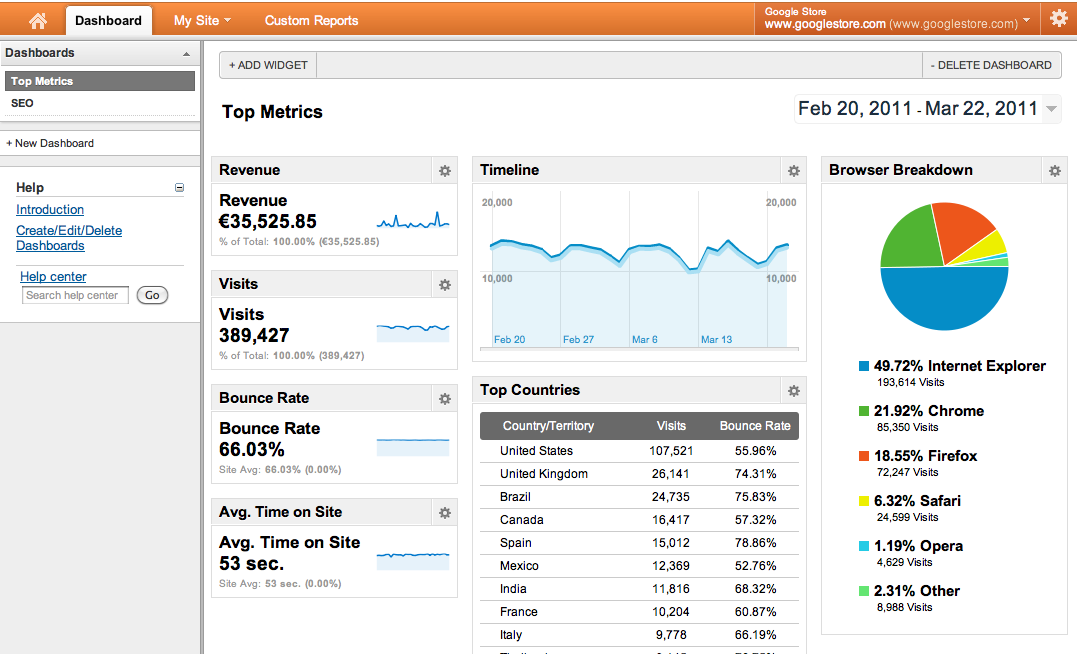
Once you've installed the Google Analytics tracking code on each page of the site--and verified in the Google Analytics Dashboard--set up your goals and aggregated at least four weeks data, I recommend you interrogate your Google Analytics account to answer these four questions:
- Who is Visiting & When?
Clicking on Audience > Overview will give you a snapshot of useful data such as number of people who visited your site during specific period, what countries those people are from and the days of week, times of day they visited. - Are they New Visitors or Coming Back for More Information?
New Vs Returning will identify how many are new visitors, versus those who’ve visited before. Returning visitors are important because it highlights that they value what you offer and want more of it – perhaps consider sweetening the deal for these returning visitors and add lower prices or free shipping or extended free trial periods, etc. - How Long Are They Staying?
How long are your visitors staying on your site? 3 minutes or 3 seconds? Clicking on Behaviour > Overview > Engagement will tell you how long users are spending on your site.
The rule of thumb is the longer the visit the better as you know your visitors are engaging with your content and finding the information they were looking for. Well done if that's the case. However if you find that users are staying a really short period, you know that you have to concentrate on adding more relevant content that's of more interest than what you currently have.
NOTE: I'll speak to Bounce Rates in a later blog post. - How Did They Find Me?
As a marketer Traffic Sources is easily the most important Google Analytics metric. It highlights where your website traffic originated. Did they see you on another website and click through? Or was it through Google Search? Or perhaps they saw a mention of your website on Facebook and clicked through? Google Analytics currently buckets Traffic Sources into four categories:- Search Traffic
Visitors who saw your website listed in the Search Engine Results pages and clicked through. - Referral Traffic
Visitors that come from direct links on other websites. - Direct Traffic
Visitors who type your URL directly into their browser, or have bookmarked your website. - Campaigns
This details the performance of your advertising (Google Adwords) campaigns.
- Search Traffic
Start looking at this data weekly and try to identify trends and patterns (don’t forget about seasonality). Has your website traffic increased/decreased? Why? Is Search traffic up? Referrals? Or has Social Media traffic declined because you’ve been so busy you haven't gotten around to updating your blog? Utilise this data to put actions in place to improve the performance of each traffic source.
Google Analytics is a great tool for tracking how well your website if performing – just make sure you understand the basics so you can draw the right conclusions from the data. Don’t rely on single points of data. Analyse long-term. Don’t forget about seasonality – not just times of year but also public holidays, school holidays, weather, even strikes can all impact your traffic volume.
Remember the above is only the tip of the iceberg. There's a wealth of additional information to be garnered from Google Analytics (exit rates, bounce rates, conversion rates, device type, site speed, testing, etc.) but don't despair thankfully there's also an abundance of helpful tips and advice out there for newbies.
I recommend starting with Google Analytics Help section and Google Analytics YouTube Channel. Search Engine Watch also has a really good tutorial on Setting Up Google Analytics for your Website. Plus don't forget to check back here for more tips and posts on Google Analytics. Or get in touch if you have specific questions or just need help. Good luck!
Social Media 101 - 5 Social Media Tips for Newbies
Thinking of setting up a Facebook, Twitter or LinkedIn Business Profile page? Get 5 Social Media Tips for new business

